Hashcat 是一款密码爆破神器,信息安全必备工具之一,特此收藏此文章记录总结
2024-12-24 17:32:08
Hashcat 是一款密码爆破神器,信息安全必备工具之一,特此收藏此文章记录总结,以备不时之需,同时也可能帮助到看到本本文的网友。
简介
Hashcat 是世界上最快的密码破解程序,是一个支持多平台、多算法的开源的分布式工具。
官方:https://hashcat.net/hashcat/
Github:https://github.com/hashcat/hashcat
安装
Windows
https://github.com/hashcat/hashcat/releases 下载最新版压缩包,解压根据自己的平台运行 hashcat64.exe 或者 hashcat32.exe
常用参数
-m 破解 hash 类型
指定要破解的 hash 类型,后面跟 hash 类型对应的数字
-a 破解模式
指定要使用的破解模式,其值参考后面对参数:
- [ Attack Modes ] - # | Mode ===+====== 0 | Straight # 直接字典破解 1 | Combination # 组合破解 3 | Brute-force # 掩码暴力破解 6 | Hybrid Wordlist + Mask # 字典+掩码破解 7 | Hybrid Mask + Wordlist # 掩码+字典破解
–increment
启用增量破解模式,让 hashcat 在指定的密码长度范围内执行破解
–increment-min
密码最小长度,后面直接等于一个整数即可,配置 increment 模式一起使用
–increment-max
密码最大长度,后面直接等于一个整数即可,配置 increment 模式一起使用
–force
忽略破解过程中的警告信息
–remove
删除已被破解成功的 hash
–username
忽略 hash 文件中的指定的用户名,在破解 Linux 系统用户密码 hash 会用到
–potfile-disable
不在 potfile 中记录破解成功的 hash
-I
--opencl-info 显示有关检测到的 OpenCL 平台 / 设备的信息,如果有一块好的显卡的话破解速度会快很多。
-o
--outfile 指定破解成功后的 hash 及所对应的明文密码的存放位置
-O
--optimized-kernel-enable 启用优化的内核(限制密码长度)
-d
--opencl-devices 指定 opencl 的设备,我这里支持的设备列表如下:
Code
* Device #1: Intel(R) Core(TM) i7-9750H CPU @ 2.60GHz, skipped. * Device #2: Intel(R) UHD Graphics 630, 384/1536 MB allocatable, 24MCU * Device #3: AMD Radeon Pro 555X Compute Engine, 1024/4096 MB allocatable, 12MCU
-D
--opencl-device-types 指定 opencl 的设备类型,Hashcat 支持如下设备类型:
bash
1 | CPU2 | GPU3 | FPGA, DSP, Co-Processor
一般常用 -D 2 指定 GPU 破解
掩码破解
掩码规则
bash
? | Charset===+=========
l | abcdefghijklmnopqrstuvwxyz # 小写字母 a-z
u | ABCDEFGHIJKLMNOPQRSTUVWXYZ # 大写字母 A-Z
d | 0123456789 # 数字 0-9
h | 0123456789abcdef # 数字 + abcdef
H | 0123456789ABCDEF # 数字 + ABCDEF
s | !"#$%&'()*+,-./:;<=>?@[\]^_`{|}~ # 特殊字符
a | ?l?u?d?s # 键盘上所有可见的字符
b | 0x00 - 0xff # 可能是用来匹配像空格这种密码的自定义掩码规则
bash
--custom-charset1 [chars]等价于 -1 --custom-charset2 [chars]等价于 -2 --custom-charset3 [chars]等价于 -3 --custom-charset4 [chars]等价于 -4
在掩码中用 ?1、?2、?3、?4 来表示
一些案例:
bash
--custom-charset1 abcd123456!@-+
此时?1 就表示 abcd123456!@-+
bash
--custom-charset2 ?l?d
此时?2 就表示 ?l?d 即 ?h 数字 + 小写字母:
bash
-3 abcdef -4 123456
此时 ?3?3?3?3?4?4?4?4 就表示为前四位可能是 abcdef,后四位可能是 123456
字典破解
Code
1q2w3e4r`的MD5值为`5416d7cd6ef195a0f7622a9c56b55e84
bash
hashcat -a 0 -m 0 '5416d7cd6ef195a0f7622a9c56b55e84' hashpass.txt -o success.txt
删除已破解密码
有时候破解的时候会出现如下提示:
Code
INFO: All hashes found in potfile! Use --show to display them.
这表明在之前该密码已经被我们破解成功了,Hashcat 故不再显示出来,可以在后面添加参数 --show 来显示密码:
bash
hashcat -a 0 -m 0 'cbc8f5435c87e13c5d14e6ce92358d68' hashpass.txt --show cbc8f5435c87e13c5d14e6ce92358d68:123456@abc
Hashcat 存放已经成功破解的密码文件位置为:~/.hashcat/hashcat.potfile
如果想要直接显示破解的密码的话,可以直接删除掉该文件。
批量破解
bash
# 删除之前破解成功的记录rm ~/.hashcat/hashcat.potfile# hash.txt为要破解的密码 hashpass.txt为字典 导出破解的结果到success.txt 并从hash.txt删除掉破解成功的hashcat -a 0 -m 0 hash.txt hashpass.txt -o success.txt --remove
组合破解
多字典破解
bash
hashcat -a 1 -m 0 '5416d7cd6ef195a0f7622a9c56b55e84' hashpass1.txt hashpass1.txt
字典 + 掩码破解
bash
echo -n admin888 |openssl md5 7fef6171469e80d32c0559f88b377245
破解 admin888 的 MD5 值:
bash
hashcat -a 6 -m 0 '7fef6171469e80d32c0559f88b377245' hashpass.txt -O
掩码 + 字典破解
bash
hashcat -a 7 -m 0 '7fef6171469e80d32c0559f88b377245' 'admi?l?d?d?d' hashpass.txt -O
破解案例
8 位 MD5 加密的数字破解
对 23323323 进行 MD5 加密:
bash
$ echo -n 23323323 |openssl md5 5a745e31dbbd93f4c86d1ef82281688b
使用 Hashcat 来进行破解:
bash
hashcat -a 3 -m 0 --force '5a745e31dbbd93f4c86d1ef82281688b' '?d?d?d?d?d?d?d?d' -O
8 位 MD5 加密的大小写字母破解
bash
$ echo -n PassWord |openssl md5 a9d402bfcde5792a8b531b3a82669585
使用 Hashcat 来进行破解:
bash
hashcat -a 3 -m 0 -1 '?l?u' --force 'a9d402bfcde5792a8b531b3a82669585' '?1?1?1?1?1?1?1?1' -O
这里面定义了个自定义规则 -1,此时 ?1 就表示 ?l?u,即大小写字母。
5-7 位 MD5 加密的大小写字母 + 数字破解
Admin88 的 MD5 值为 2792e40d60bac94b4b163b93566e65a9
bash
hashcat -a 3 -m 0 -1 '?l?u?d' --force '2792e40d60bac94b4b163b93566e65a9' --increment --increment-min 5 --increment-max 7 '?1?1?1?1?1?1?1' -O
这里面定义了个自定义规则 -1,此时 ?1 就表示 ?l?u?d,即大小写字母 + 数字。
admin 开头 10 位 MD5 加密的大小写字母 + 数字破解
admin23323 的 MD5 值为 a9991129897a44e0d1c2855c3d7dccc4
bash
hashcat -a 3 -m 0 -1 '?l?u?d' --force 'a9991129897a44e0d1c2855c3d7dccc4' 'admin?1?1?1?1?1' -O
MySQL4.1/MySQL5
查看 MySQL 的密码:
mysql
mysql> select Password from mysql.user; +-------------------------------------------+ | Password | +-------------------------------------------+ | *81F5E21E35407D884A6CD4A731AEBFB6AF209E1B | | *81F5E21E35407D884A6CD4A731AEBFB6AF209E1B | | *81F5E21E35407D884A6CD4A731AEBFB6AF209E1B | | *81F5E21E35407D884A6CD4A731AEBFB6AF209E1B | +-------------------------------------------+ 4 rows in set (0.00 sec)
然后开始使用字典破解:
bash
hashcat -a 0 -m 300 --force '81F5E21E35407D884A6CD4A731AEBFB6AF209E1B' hashpass.txt -O
Linux /etc/shadow sha512crypt $6$, SHA512 (Unix)
查看 /etc/shadow 密码文件:
bash
root@kali-linux:~# cat /etc/shadowroot:$6$4ojiBMDPrehqrLkX$d2T7Cn8LKkLk4SDXgCh1IEqjhnsUekXaNUXSxiZIwUTndSqyd.9sEcu80sX9DuEHGmHOeoMev2O0ACYtjMett1:18201:0:99999:7::: daemon:*:18024:0:99999:7::: bin:*:18024:0:99999:7::: sys:*:18024:0:99999:7::: sync:*:18024:0:99999:7::: games:*:18024:0:99999:7::: man:*:18024:0:99999:7::: lp:*:18024:0:99999:7::: mail:*:18024:0:99999:7::: news:*:18024:0:99999:7::: uucp:*:18024:0:99999:7::: proxy:*:18024:0:99999:7::: www-data:*:18024:0:99999:7::: backup:*:18024:0:99999:7::: list:*:18024:0:99999:7::: irc:*:18024:0:99999:7::: gnats:*:18024:0:99999:7::: nobody:*:18024:0:99999:7::: _apt:*:18024:0:99999:7::: systemd-timesync:*:18024:0:99999:7::: systemd-network:*:18024:0:99999:7::: systemd-resolve:*:18024:0:99999:7::: mysql:!:18024:0:99999:7::: ntp:*:18024:0:99999:7::: messagebus:*:18024:0:99999:7::: arpwatch:!:18024:0:99999:7::: Debian-exim:!:18024:0:99999:7::: uuidd:*:18024:0:99999:7::: redsocks:!:18024:0:99999:7::: tss:*:18024:0:99999:7::: rwhod:*:18024:0:99999:7::: iodine:*:18024:0:99999:7::: miredo:*:18024:0:99999:7::: dnsmasq:*:18024:0:99999:7::: postgres:*:18024:0:99999:7::: usbmux:*:18024:0:99999:7::: rtkit:*:18024:0:99999:7::: stunnel4:!:18024:0:99999:7::: sshd:*:18024:0:99999:7::: Debian-snmp:!:18024:0:99999:7::: sslh:!:18024:0:99999:7::: pulse:*:18024:0:99999:7::: speech-dispatcher:!:18024:0:99999:7::: avahi:*:18024:0:99999:7::: saned:*:18024:0:99999:7::: inetsim:*:18024:0:99999:7::: colord:*:18024:0:99999:7::: geoclue:*:18024:0:99999:7::: king-phisher:*:18024:0:99999:7::: Debian-gdm:*:18024:0:99999:7::: dradis:*:18024:0:99999:7::: beef-xss:*:18024:0:99999:7::: systemd-coredump:!!:18082::::::
可以看到 root 是有密码的,前面使用的是 $6 表面 hash 的加密方式为:sha512crypt $6$, SHA512 (Unix)。
bash
# 掩码破解root密码 不在potfile中记录破解成功的hash 指定设备2(核显)来跑密码 并开启优化hashcat -a 3 -m 1800 --force '$6$4ojiBMDPrehqrLkX$d2T7Cn8LKkLk4SDXgCh1IEqjhnsUekXaNUXSxiZIwUTndSqyd.9sEcu80sX9DuEHGmHOeoMev2O0ACYtjMett1' '?l?l?l?l' -O -d 2 --potfile-disable# 掩码破解root密码 忽略用户名 不在potfile中记录破解成功的hash 指定设备2(核显)来跑密码 并开启优化hashcat -a 3 -m 1800 --force 'root:$6$4ojiBMDPrehqrLkX$d2T7Cn8LKkLk4SDXgCh1IEqjhnsUekXaNUXSxiZIwUTndSqyd.9sEcu80sX9DuEHGmHOeoMev2O0ACYtjMett1' '?l?l?l?l' -O -d 2 --username --potfile-disable
macOS 下自带的 CPU 和独显无法破解,这里国光本人手动切换了 -d 2 用核显才成功跑出来:
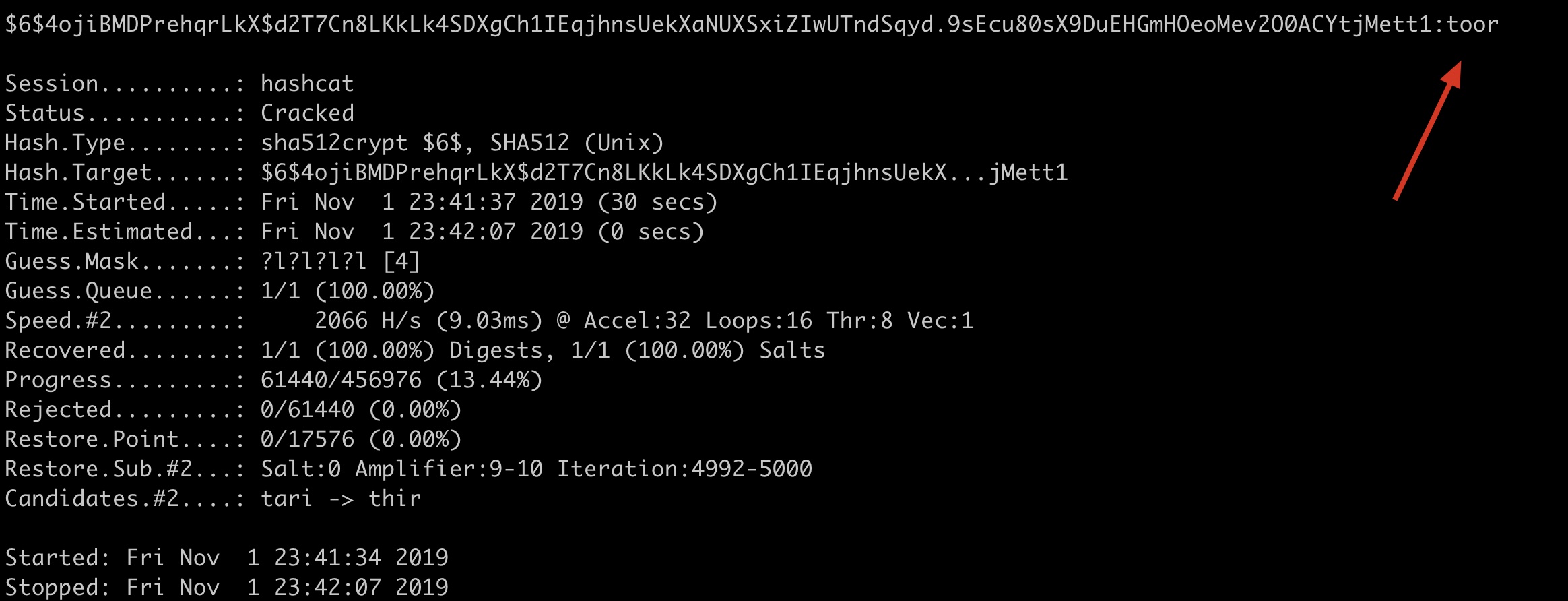
字典破解 Windows LM Hash
bash
hashcat -a 0 -m 3000 --force '921988ba001dc8e14a3b108f3fa6cb6d' password.txt
字典破解 Windows NTLM Hash
bash
hashcat -a 0 -m 1000 --force 'e19ccf75ee54e06b06a5907af13cef42' password.txt
分布破解
| 参数 | 类型 | 说明 | 国光的理解 | 示例 |
|---|---|---|---|---|
| –brain-server | Enable brain server | 启用主服务器 | ||
| -z, –brain-client | Enable brain client, activates -S | 启用分布式客户端 | ||
| –brain-client-features | Num | Define brain client features, see below | 定义客户端功能 | –brain-client-features=3 |
| –brain-host | Str | Brain server host (IP or domain) | 主服务器的 IP 或者域 | –brain-host=127.0.0.1 |
| –brain-port | Port | Brain server port | 主服务器端口 | –brain-port=13743 |
| –brain-password | Str | Brain server authentication password | 主服务器的认证密码 | –brain-password=e8acfc7280c48009 |
| –brain-session | Hex | Overrides automatically calculated brain session | 自动覆盖已经计算的主会话 | –brain-session=0x2ae611db |
| –brain-session-whitelist | Hex | Allow given sessions only, separated with commas | 仅允许给定的对话,以逗号分隔 | –brain-session-whitelist=0x2ae611db |
客户端功能
bash
- [ Brain Client Features ] - # | Features ===+======== 1 | Send hashed passwords # 发送已破解的密码 2 | Send attack positions # 发送已破解的位置 3 | Send hashed passwords and attack positions # 发送已破解的密码和已破解的位置