Zip password forgotten
2024-07-29 10:16:38
Are you unable to access your ZIP file because you forgot your password? Don't worry, we've got you covered to get back your lost zip archive password, a ZIP file is a common format for compressing and storing multiple files, but its password protection can sometimes be a hindrance. In this guide, we'll detail the best ZIP password recovery methods and solutions to help you regain access to your important files quickly and safely.

Common ZIP password recovery methods
If you have forgotten the password of the ZIP file, you can try the following methods to recover it:
1. Brute-force attacks
The brute-force method works by systematically trying every possible combination of characters until the correct password is found. This method works but can take a lot of time, especially if the password is complex.
2. Dictionary attacks
Dictionary attacks are tested using a predefined list of passwords (dictionaries). Faster than brute-force attacks, but requires the password to be included in the dictionary.
3. Rainbow watch
A rainbow table is a precomputed table that is used to reverse calculate cryptographic hash functions. By comparing the hash value of the encrypted ZIP file with the value in the rainbow table, you can find the corresponding password. This method is more efficient, but requires access to a comprehensive rainbow table.
4. Password recovery software
Specialized ZIP password recovery tool utilizes advanced algorithms to recover lost passwords. These tools combine brute force, dictionary attacks, and hybrid methods to increase success rates.
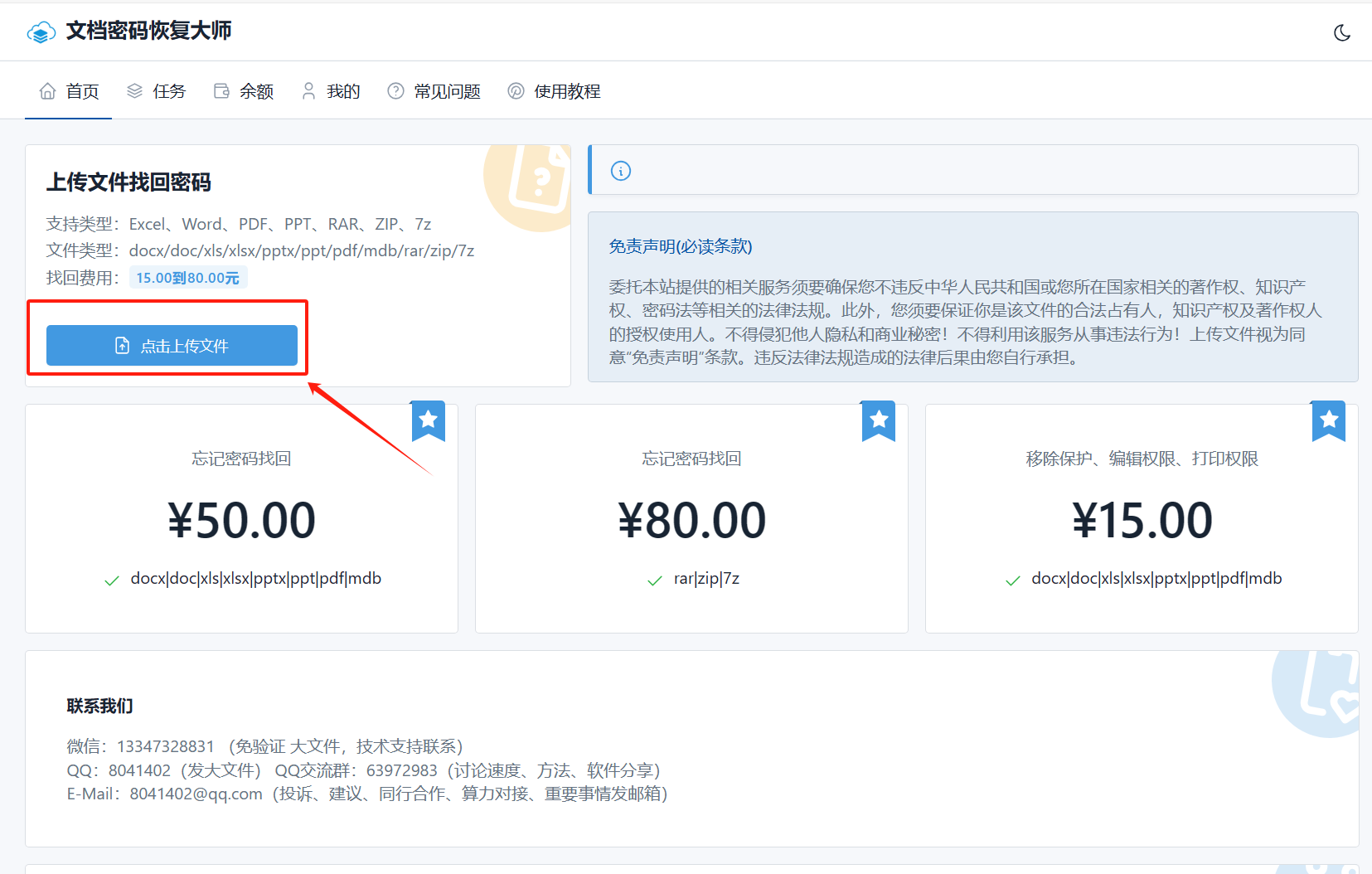
Choose the right ZIP password recovery tool
When choosing a ZIP password recovery tool, consider the following characteristics to ensure the best results:
1. Advanced algorithms
Choose a tool that uses advanced algorithms to maximize the success rate of password recovery. Look for tools that support multiple attack methods, including brute force, dictionary, and hybrid attacks.
2. User-friendly interface
A user-friendly interface is essential for use. Tools should have a clear, intuitive design that makes the setup and recovery process simple and easy.
3. Compatibility
Make sure that the software is compatible with the ZIP file type that needs to be recovered. Some tools support a wider range of ZIP file formats and encryption methods.
4. Performance and speed
Performance is very important when dealing with large ZIP files or complex passwords. Choose a tool known for its speed and efficiency.
5. Customer Support
Reliable customer support is invaluable, especially if you encounter issues during the recovery process. Choose a tool that offers multi-channel support, such as email, chat, or phone.
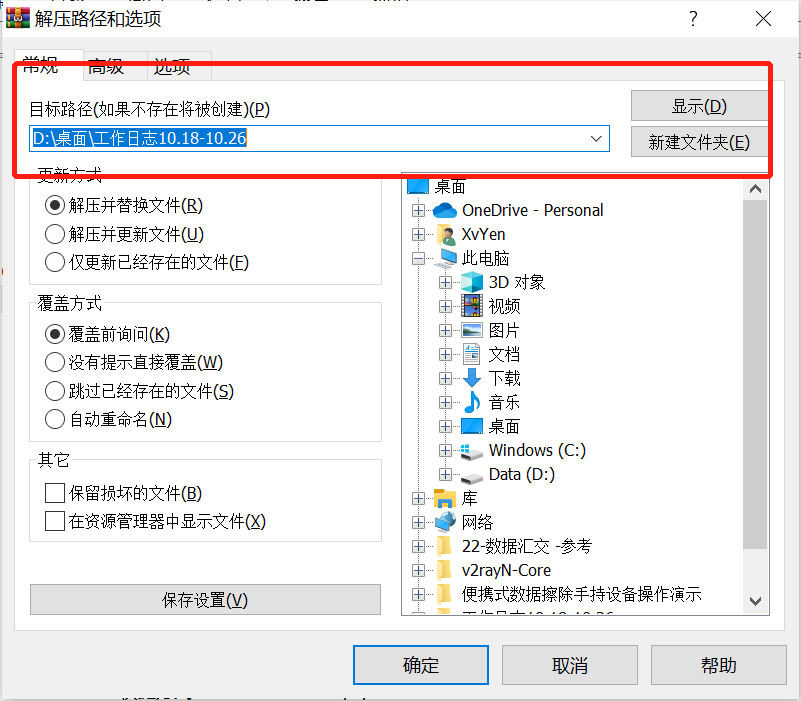
Steps to use ZIP password recovery software
Here are the simple steps to use ZIP password recovery software:
1. Download and install the software
百度搜索 www.mima8.cn 登录平台,点上传文件解密 。
2. Load the ZIP file
Open the software and load the ZIP file where you need to recover the password. Most of the tools have an "Add File" or "Load File" button to select the ZIP file on your computer.
3. Select a recovery method
Select the recovery method you want to use. For example, you can choose brute force, dictionary attacks, or a hybrid approach. Some tools allow customizing attack parameters such as password length and character set.
4. Start the recovery process
Click on the "Start" or "Recover" button to start the recovery process. The software will start analyzing the ZIP file and try to recover the password according to the chosen method.
5. Monitor progress
Monitor the progress of the recovery process. Most tools provide a progress bar or status update to let you know how your recovery is progressing.
6. Get the password
Once the recovery process is complete, the software will display the recovered passwords. You can use this password to unlock the ZIP file and access its contents.
7. Save your work
Make sure to keep or record recovered passwords safely to avoid similar problems in the future.
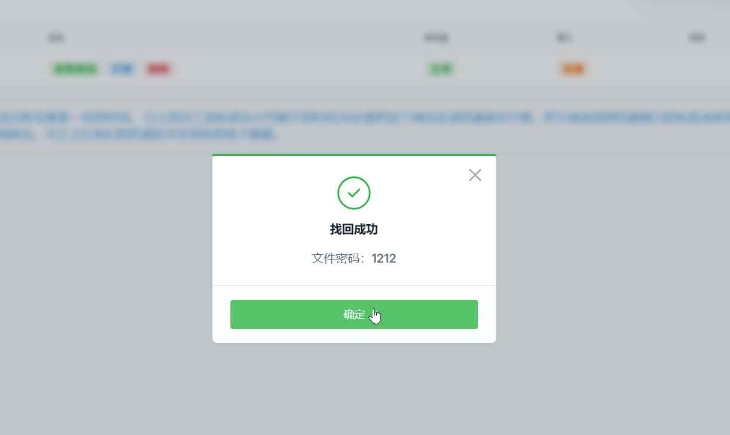
Tips to prevent ZIP password issues
In order to avoid future password issues with ZIP files, the following precautions can be considered:
1. Use a password manager
A password manager can store your passwords securely, so you don't have to remember them all. This is especially useful for managing complex passwords.
2. Create strong and easy-to-remember passwords
When creating passwords, use a combination of letters, numbers, and special characters whenever possible. Make sure your passwords are strong and easy to remember, reducing the risk of forgetting.
3. Back up important files
Back up your important files regularly to avoid losing access due to forgotten passwords or other issues. Cloud storage or an external drive can serve as a reliable backup solution.
4. Securely record passwords
If you need to record your password, make sure you do it securely. Use encrypted files or secure physical storage methods to protect passwords.
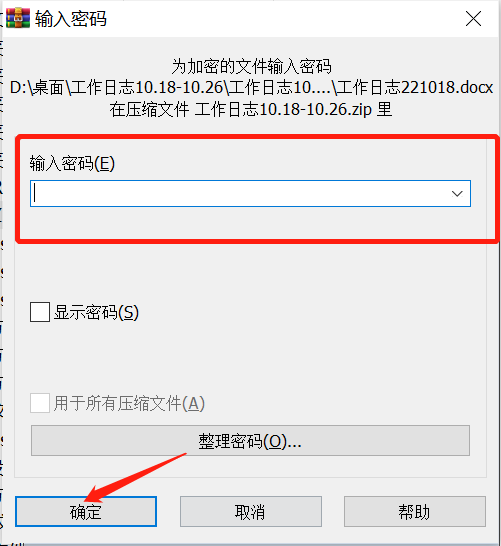
conclusion
Recovering ZIP file password doesn't have to be a frustrating task. With the right tools and methods, you can restore file access quickly and securely. By understanding the various recovery methods and choosing a reliable software tool, you can effectively solve your password recovery challenges. Always remember to take precautions to avoid future problems and keep your passwords and files safe.
To learn more about ZIP password recovery and access top software solutions, visit our website www.mima8.cn to explore our comprehensive tools designed for all your file recovery needs.