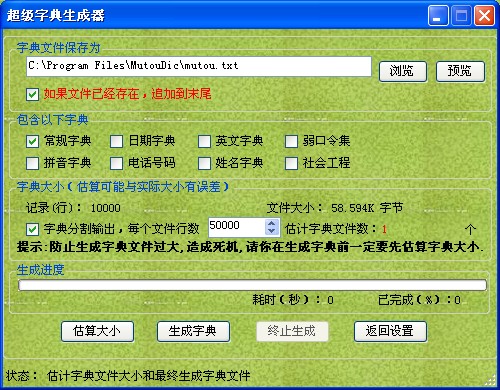Password Dictionary Generator Free Version Download
2024-08-12 22:38:34
Wood Super Dictionary Generator is a professional dictionary maker toolset, which can make the dictionary that best meets your needs, and its functions include dictionary generation, modification, splitting, merging, cleaning and other tools. In addition to its regular dictionary generation function, Wood Super Dictionary Generator can also implement pinyin dictionary, Chinese character dictionary, English dictionary, name dictionary, social engineering dictionary and grouping dictionary. The software supports large dictionaries to directly split the output, and the file size of each dictionary can be set, which is convenient for your subsequent work to be processed in batches.
How to modify the dictionary
1. Modify the dictionary by bit: insert the character string, delete the specified character, and modify any bit of the dictionary.
2. Modify dictionary by row: Add or delete specified rows.
3. Dictionary set operation: The dictionary is regarded as a set, which can be used for the union, intersection, Cartesian product, symmetry difference, and relative complement operation of the set.
4. Case conversion: Arbitrarily convert the case or first letter of the dictionary.
5. Dictionary Cleanup: Clean up duplicate lines, blank lines or lines of specified strings in the dictionary.
Dictionary properties are viewed to calculate the size, maximum length, minimum length and other attributes of the dictionary.
Various dictionary generation and modification methods can be used in combination to cleverly generate a variety of simple and practical dictionaries.
Wooden Code Dictionary Generator Software Features:
1. Generate a dictionary
Generate dictionaries of various letters, numbers, and symbols, including pinyin, name, birthday, English, and phone number dictionaries, support the generation of large files, and automatically split the results into multiple files. The dictionary size and file size can be estimated in advance before generation to avoid blind operation. You can also pause or resume operations at any time if you need to follow them, and you can view the intermediate results.
a. Regular Dictionary:
Set letters, numbers, or symbols as the generated character set (you can also customize the characters), especially for each bit of a different character set.
b. Date Dictionary:
Set the date range and date format to generate a "Birthday Passcode" dictionary. You can select multiple date formats or customize the date format.
c. Telephone (mobile) number
Generate a dictionary according to the rules of the telephone number, you can set the region, and the software automatically queries the mobile phone number and area code of the area, and obtains all telephone (mobile) numbers in the area.
d. Weak passwords
The software has a built-in weak password library, which you can call directly, or add passwords to the library for backup.
e. English Dictionary
The software has a built-in English vocabulary database, including common English words, English regions, and English names. Direct references can be added to the dictionary.
f. Pinyin Dictionary
Generate any combination of Chinese characters in pinyin, and you can set the initial filter and finals filter.
2. Grouping dictionaries
This feature can be used when each row in a dictionary consists of two or more groups, each of which has a fixed length and a different set of generated characters. If each grouping is not fixed in length or is more complex, generate each section separately and then use the dictionary merge feature.
3. Arrange dictionaries
Arrange dictionary generator custom elements, take all combinations of m elements in n elements as a full arrangement, and also generate an ordered arrangement, and you can customize the separator between the elements of the generated arrangement.
4. Modify the dictionary
a. Modify by line
Add and remove rows with specific strings at will
b. Modify by column
Insert, delete, and change passwords vertically
c. Case conversion
Convert the dictionary file to uppercase, lowercase, first character uppercase, etc.
5. Dictionary preview
Open a large dictionary file instantly, display the content of the dictionary file, and quickly jump to any location in the file.
6. Dictionary cleanup
Automatically cleans up blank lines, duplicate lines, and rows that meet special conditions in the dictionary.
7. Merge dictionaries
You can merge two dictionaries into a single dictionary folder. Merging methods include set union operations, intersection operations, relative complement operations (difference), symmetry difference operations, and Cartesian product operations. You can merge two dictionary files according to the corresponding rows.
8. Split the dictionary
Split a large dictionary file into multiple dictionary files for step-by-step processing. Dictionary is supported by multiple segmentation methods, such as horizontal average segmentation, horizontal conditional segmentation, and vertical segmentation.
9. Dictionary sorting
Unordered dictionaries are sorted in character order, ordered dictionaries are randomly out of order, and reorganized dictionaries in reverse (inverse) order.
10. Chinese character phonetics
Annotate existing Chinese character text files, built-in Chinese vocabulary files, and generate Chinese vocabulary pinyin dictionaries.
11. Dictionary Attributes
Through reverse analysis, the generator set, maximum (small) length, and dictionary line size of the dictionary file are obtained.
WINXP, WIN2003 user installation must install the patch Microsoft .NET Framework 2.0 Service Pack 2 Note is the SP2 patch.
Various dictionary generation and modification methods can be used in combination to cleverly generate a variety of simple and practical dictionaries.
Wooden Code Dictionary Generator Installation Steps
1. Double-click to download the installation package of the wooden password dictionary generator on this site, decompress it and double-click to enter the installation wizard, and click [Next]
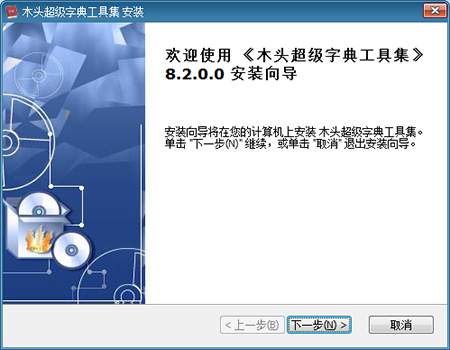
2. Select the installation location, click [Browse] to customize the location of the installation file, and click [Next]
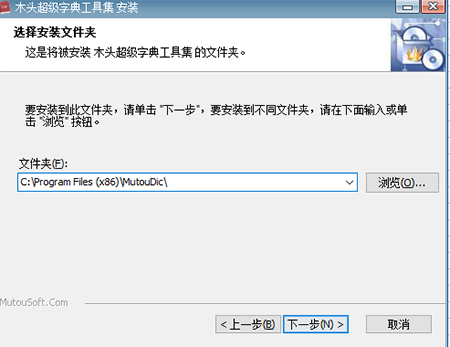
3. Prepare for installation, confirm that it is correct, and click [Install]
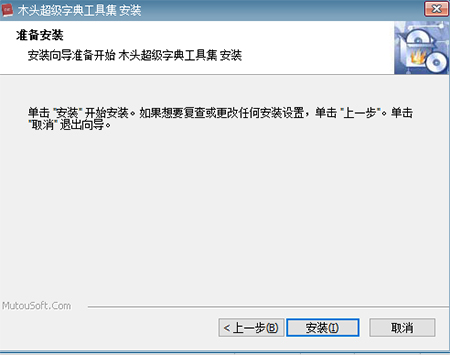
4. The installation of the wooden password dictionary generator is completed
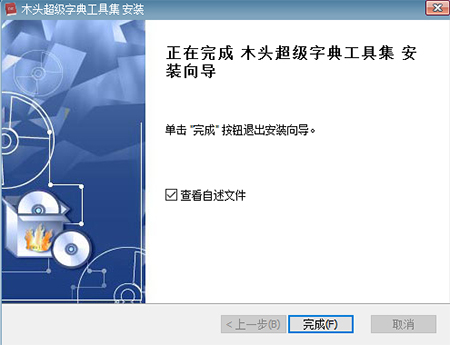
How to use:
1. Enter the interface of the wooden password dictionary generator and you can see the list of functions
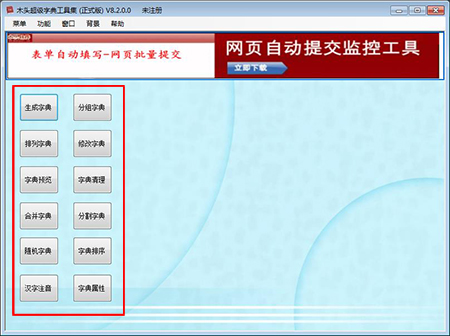
2. Click the [Generate Dictionary] function to enter the interface to edit and generate a dictionary
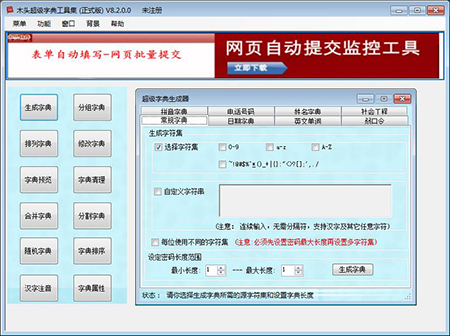
3. Click [Background] on the interface to change the software skin, and click [Arrange Dictionary] to arrange the dictionary
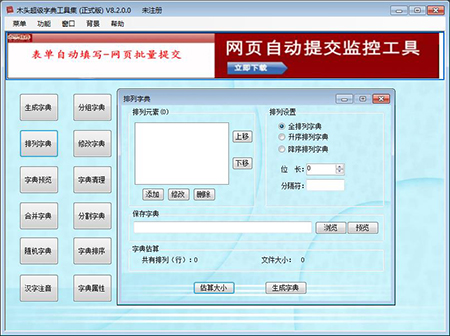
4. [Dictionary Cleanup] Click Browse, select the target file, select the cleanup option, and you can clean it up immediately
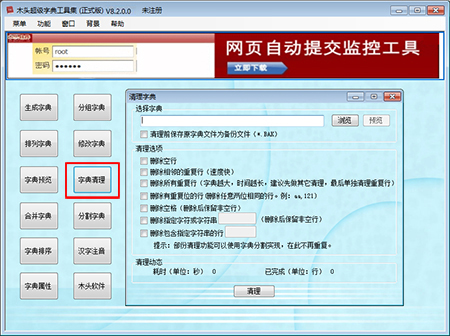
5. After clicking [Merge Dictionaries], click [Browse] to select the dictionary files to be merged, and click [Merge Dictionaries].
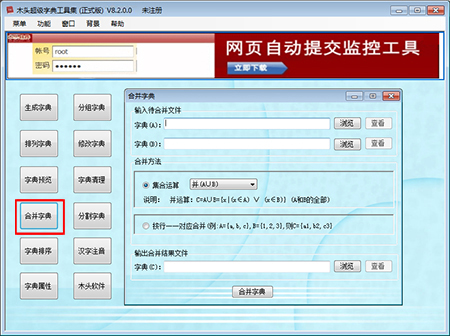
User Reviews
The world indulges me:
It's easy to use, and it's hard to use, so it's very easy to use.
Untethered Guest:
Very functional Oh, very nice, recommended.
Menggusu:
The software is simple and clean, without any plug-ins, good reviews.
Past and Present Lives:
Not bad, recommended download.
Software Atlas
More software atlas introduction
Tips: The software atlas is obtained through the official website of the wooden password dictionary generator or the screenshot of the software client, mainly used to share the value of the software, if there is any infringement, please contact us!
Wood dictionary generator green version download address,The content is the same,Select a commonly used network disk and copy it to the browser to download!
Baidu Netdisk: https://pan.baidu.com/s/1apWkL9rSeO36L-ynqodq5g?pwd=iyak Extraction code: iyak
Thundercloud disk: https://pan.xunlei.com/s/VO3unaoeuTy42F-WJKvjuxBFA1?pwd=ump8# Extraction code: ump8
Lan Songyun: https://xiaodongzi.lanzout.com/ibwVk271kx4d
To obtain the decompression password, please contact: www.mima8.cn customer service WeChat to obtain it