ISumsoft PDF Password Decoder Cracked Version [PDF Decryptor Soft
2024-09-16 16:42:36
iSumsoft PDF Password Refixer Cracked Edition download address,The content is the same,Select a commonly used network disk and copy it to the browser to download!
Baidu network disk: https://pan.baidu.com/s/1tSy6TPvNEO3AH_7irbOOCA?pwd=jh6z Extraction code: jh6z
Thundercloud disk: https://pan.xunlei.com/s/VO6t_P7hDsEoNyZWdQ97PYl6A1?pwd=xvhm#
Lan Songyun: https://xiaodongzi.lanzout.com/ixe5Q2a3gg8b
To obtain the decompression password, please contact: www.mima8.cn customer service WeChat to obtain it
iSumsoft pdf Password Refixer is a professional and reliable pdf password recovery software. It is able to quickly recover forgotten or lost PDF passwords, including document open passwords and permission passwords. There are 4 types of password recovery available to meet your different needs.
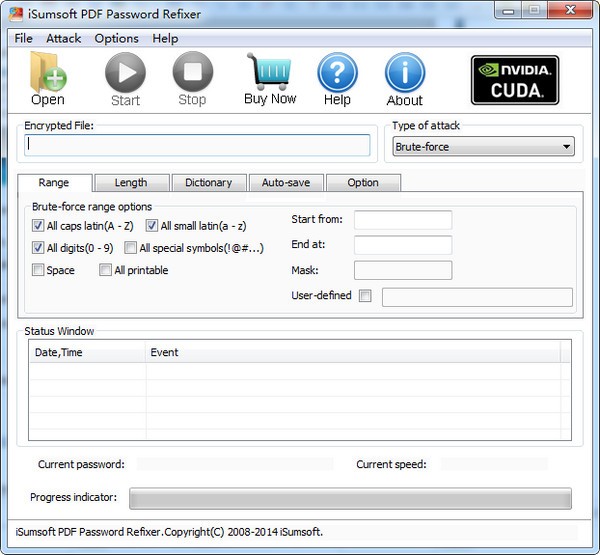
Function introduction
4 types of password recovery
Normal: By default, this mode attempts to search for passwords using all possible combinations of uppercase letters, lowercase letters, and numbers. The search speed can reach tens of thousands of times per second. Manually specifying the password range and length will greatly reduce the password recovery time.
Masking: If you have a clearer memory of passwords, a mask will be a better choice for you. The right masking can help you recover your password in minutes or even seconds.
Dictionary: Quickly find your passwords from its default dictionary or from a dictionary you created yourself that contains *commonly used passwords.
Smart: Experiment with every possible combination of characters to find your password intelligently.
Automatically save incomplete recovery processes
Isumsoft PDF Password Refixer can automatically save the incomplete password recovery process when you exit and resume it the next time you start it. It works.
Software features:
Easy to use
With a clean and friendly interface, PDF password refixer is very easy to use for all users.
100% recovery
Strong password attack types ensure a 100% password recovery rate.
100% safe
Non-shell windows to ensure that there is no data loss or corruption.
Program priority
On computers with more CPU power allocated, PDF password refixer recovers passwords faster.
How to use iSumsoft PDF Password Refixer
Step 1: Add a password-protected PDF file.
1) After running PDF password re-executor on your Windows
PC, the first thing you need to do is to add the locked PDF file, the password of which needs to be recovered. Click the "Open" button in the top left corner (or select the "File Open File" menu item) and browse for the target PDF file.
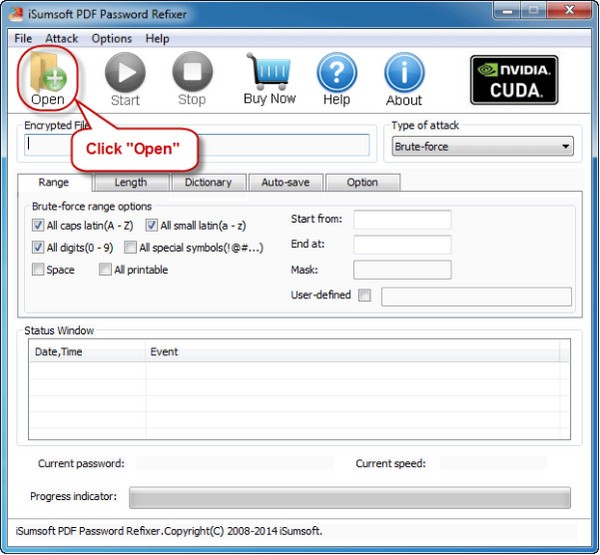
2) Select the password-protected PDF file and add it to this tool.
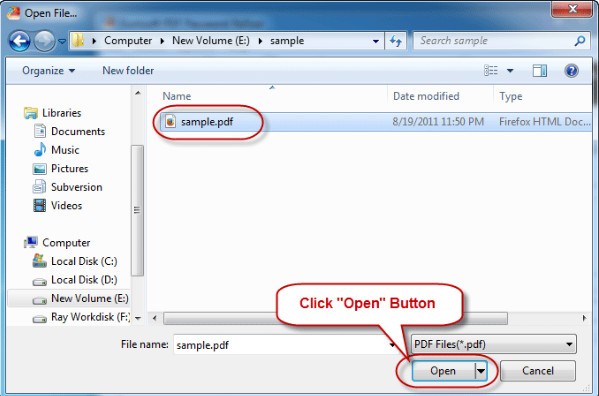
Step 2: Select the password recovery type.
Select a password recovery type from the drop-down button and set it up as needed.
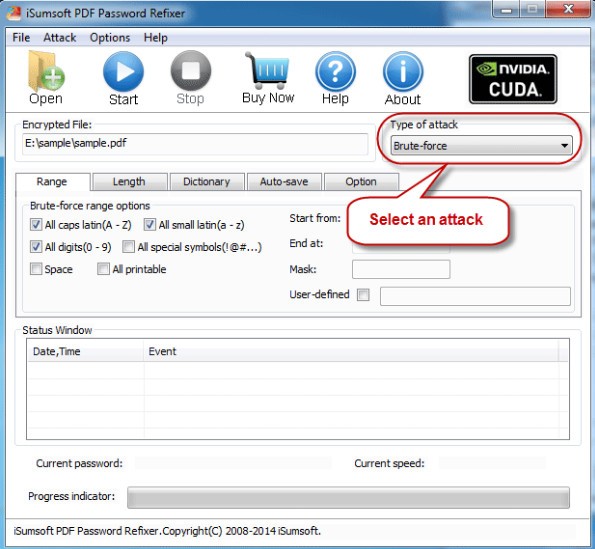
Prompt:
1. Brute force: Generally speaking, when you know little about PDF passwords, you can choose to attack by brute force. It will then try all possible password combinations to discover the PDF password. This may take longer.
2. Masking: When partially remembering the PDF password, you can select the mask attack type and specify the "password mask". This will shorten the time it takes to recover your PDF password.
3. Dictionary: If you choose the dictionary attack type, it will discover the PDF password from the software's built-in dictionary or one of the dictionaries you created yourself.
4. Smart: It will try all possible character combinations, including all printable characters, to recover PDF password.
Step 3: Recover PDF password.
Click on the "Start" button. Then it immediately starts discovering PDF passwords.
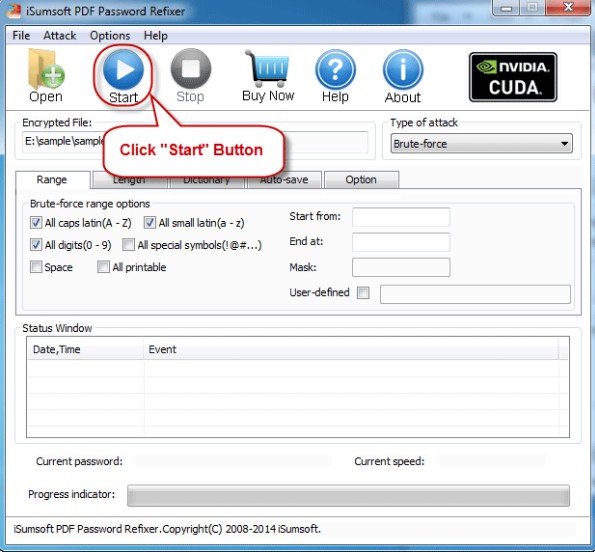
Once the password is successfully recovered, a dialog box will pop up to notify you of the password. Then you can click the "Copy" button and paste the password to open the password-protected PDF document.
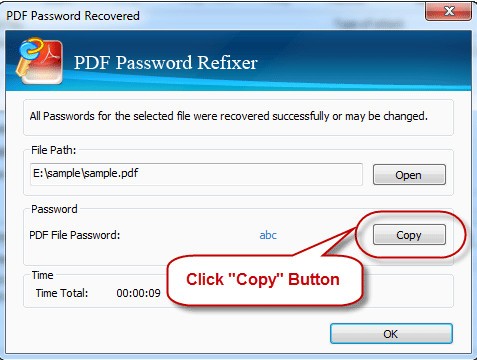
frequently asked questions
What is Isumsoft PDF Password Refixer?
A: isumsoft PDF Password Refixer is a powerful password recovery tool that can help you recover lost or forgotten passwords for PDF documents.
What kind of PDF documents does it support?
A: It supports all versions of adobe Acrobat or other PDF software (*.pdf).
What are the system requirements to run this tool?
Answer: Support Windows 10/8/7/Vista/XP/2016/2012/2008/2003/2000 (32-bit or 64-bit); 1
GHz processor (2.4 GHz recommended); 128 MB RAM (1 GB recommended); 4MB of free hard disk space.
How long does it take to recover a PDF password?
A: It depends on many factors, such as the performance of the computer, the length of the password, the complexity, etc. The time required can range from a few minutes to a few hours or even days. Choosing the right type of attack will greatly reduce the attack time.