Decrypted files exceed the maximum system support and cannot be uploaded. How to handle this?
2024-04-01 21:10:02
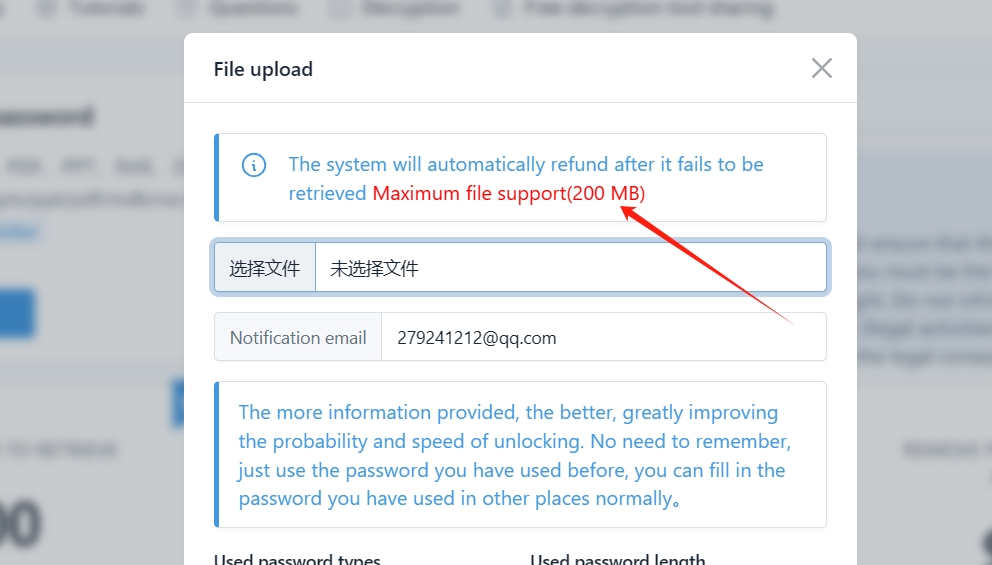
In fact, all encryption is done through hash codes. As long as we extract the hash code of the file and send it to us, we can directly perform decryption and recovery operations.
Extracting hash codes is usually done using the software John the Ripper password cracker
John the Ripper is an open-source software used for password cracking, which can attempt to crack encrypted hash values using dictionary attacks, brute force attacks, and other methods to restore the original password. Before using John the Ripper to extract the hash code of a file, you need to ensure that you have obtained the file containing the password hash value.
The following are the detailed steps for using John the Ripper to extract file hash codes:
Prepare password hash file:
A password hash file typically contains a series of password values processed by a hash algorithm. These hash values may be extracted from the password database of a certain system or application.
You need to obtain a file like this, which may be a text file with each line containing a hash value, or a file in a specific format, such as a shadow file in the Unix like system.
Install John the Ripper:
Based on your operating system, you need to download and install John the Ripper. This usually involves downloading the source code from the official website, then compiling and installing it.
During the installation process, ensure that all necessary dependencies and modules are selected to handle the hash types you will be facing.
Extract hash code:
If you already have a file containing hash values, you can directly use John the Ripper to crack it without further extracting the hash code.
However, if you need to extract hash values from a specific file format (such as a RAR compressed file), you may need to use additional tools or scripts. For example, for RAR compressed packets, you can use tools like rar2John to extract hash values and convert them into a format that John the Ripper can understand.
Using John the Ripper to crack hash values:
Once you have files containing hash values, you can use John the Ripper to try cracking them.
You need to provide a dictionary file that includes possible password combinations. John the Ripper will traverse each entry in the dictionary file and attempt to use them to match hash values.
You can use John the Ripper's command-line interface to specify hash files, dictionary files, and any other necessary parameters.
Analyze the cracking results:
John the Ripper will output the successfully cracked password and its corresponding hash value. You can check these results to verify if the hash code was successfully extracted and cracked.